









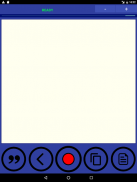

Voice Typer

Описание Voice Typer
Type with your voice and convert speech to text!
When life can get easier why choose the tougher path. Talk and watch it turn into text!
✶ Includes support for multiple languages
✶ Small file size
✶ Includes punctuation
✶ Dictation mode: Keep typing without stopping
✶ Change text size for better readability
✶ No ads! Completely free
✶ Copy text to clipboard or share via multiple apps
DISCLAIMER: The languages that are supported by the app are the ones that Google has voice recognition support for. If you do not see a language in the list, it is because there is no support for it by Google yet. If and when it is supported, the language will appear in the list automatically.
NOTE: Please accept the permission to record audio during the first app startup or change the permissions from Settings for the app to work.
INSTRUCTIONS
1. Press the record button, and talk after the beep.
2. You can wait until the app types it automatically or press the record button again while it is red to type.
3. Use the delete key to delete the last word.
4. Use the quotes key to enter punctuation.
5. Copy the text using the copy button and paste it anywhere.
6. Press the New button to clear everything and start afresh.
7. Change the text size from the top right.
8. The alerts at the top let you know when the app is ready, recording, processing or doing nothing.
9. You can choose your choice of language to type in from the top left of the screen.
10. Turning on dictation mode will make the app listen to a sentence that you speak, type it and automatically start listening for the next sentence without you having to press the record button.
Rate and let me know about any bugs, improvements or future features you would like to see, and I will put them up in a future update!
Happy Typing!
Введите с помощью голоса и преобразования речи в текст!
Когда жизнь может получить проще, почему выбрать более жесткий путь. Обсуждение и смотреть его включить в текст!
✶ Включает поддержку нескольких языков
✶ Небольшой размер файла
✶ Включает пунктуацию
Режим ✶ диктовки: Продолжайте печатать без остановки
✶ Изменить размер шрифта для лучшей читаемости
✶ Нет объявлений! Совершенно бесплатно
✶ Копирование текста в буфер обмена или поделиться через несколько приложений
ОТКАЗ ОТ ОТВЕТСТВЕННОСТИ: языки, поддерживаемые приложения являются те, которые Google имеет поддержку распознавания голоса для. Если вы не видите язык в списке, это происходит потому, что нет поддержки для него Google еще. Если и когда она поддерживается, язык будет отображаться в списке автоматически.
Примечание: Пожалуйста, примите разрешение на запись звука во время первого запуска приложения или изменить разрешение от настройки для приложения на работу.
ИНСТРУКЦИИ
1. Нажмите на кнопку записи, и говорить после звукового сигнала.
2. Вы не можете ждать, пока типов приложений он автоматически или нажмите кнопку записи еще раз, пока он красный типа.
3. Используйте клавишу удаления для удаления последнего слова.
4. С помощью клавиши котировки для ввода знаков препинания.
5. Скопируйте текст с помощью кнопки копирования и вставьте его в любом месте.
6. Нажмите кнопку Создать, чтобы очистить все и начать заново.
7. Изменение размера текста в верхнем правом.
8. Оповещение в верхних вы знаете, когда приложение будет готова, запись, обработка или ничего не делать.
9. Вы можете выбрать свой выбор языка для ввода в верхнем левом углу экрана.
10. Включение режима диктовки сделает приложение слушать предложения, что вы говорите, введите его и автоматически начать прослушивание для следующего предложения без необходимости нажимать кнопку записи.
Оценить и дайте мне знать о каких-либо ошибках, улучшении или будущих функциях вы хотели бы видеть, и я положу их в будущем обновлении!
Счастливый Typing!
Type with your voice and convert speech to text!
When life can get easier why choose the tougher path. Talk and watch it turn into text!
✶ Includes support for multiple languages
✶ Small file size
✶ Includes punctuation
✶ Dictation mode: Keep typing without stopping
✶ Change text size for better readability
✶ No ads! Completely free
✶ Copy text to clipboard or share via multiple apps
DISCLAIMER: The languages that are supported by the app are the ones that Google has voice recognition support for. If you do not see a language in the list, it is because there is no support for it by Google yet. If and when it is supported, the language will appear in the list automatically.
NOTE: Please accept the permission to record audio during the first app startup or change the permissions from Settings for the app to work.
INSTRUCTIONS
1. Press the record button, and talk after the beep.
2. You can wait until the app types it automatically or press the record button again while it is red to type.
3. Use the delete key to delete the last word.
4. Use the quotes key to enter punctuation.
5. Copy the text using the copy button and paste it anywhere.
6. Press the New button to clear everything and start afresh.
7. Change the text size from the top right.
8. The alerts at the top let you know when the app is ready, recording, processing or doing nothing.
9. You can choose your choice of language to type in from the top left of the screen.
10. Turning on dictation mode will make the app listen to a sentence that you speak, type it and automatically start listening for the next sentence without you having to press the record button.
Rate and let me know about any bugs, improvements or future features you would like to see, and I will put them up in a future update!
Happy Typing!
























